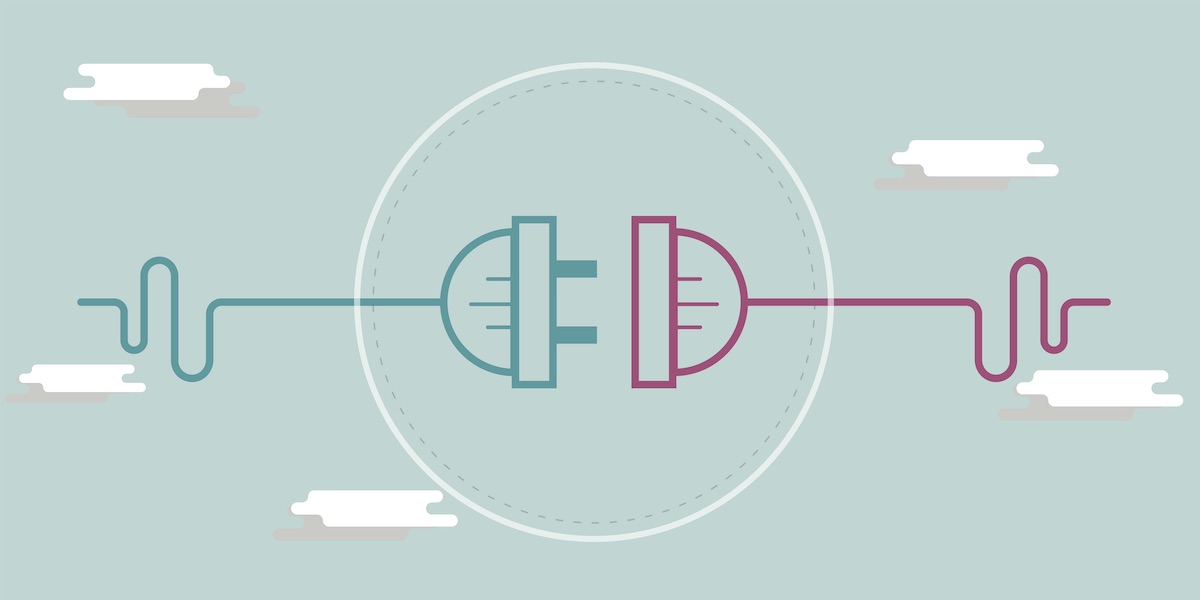The year 2020 changed a lot of things in the world. From the way we live our lives to how we conduct business. One of the most significant areas that got hit with severe changes was concerning communication. The pandemic has forced us to rethink how we should communicate with our peers.
In the past, we’d have events and seminars almost every week with hundreds if not thousands of people in attendance. Nowadays, having more than 20 people within a closed area is considered dangerous.
But a virus is not going to stop us from holding events. If anything, this gave us a reason to improvise.
The Year 2020 and the Rise of Online Events
2020 saw a 1000% increase in online events. One virtual events platform even claimed to have had 52,000 different events and subevents since the pandemic started.
This increase shows that when mother nature tells us to stay at home, we still find ways to connect with other people.
All these virtual events are essential for organizations that want to stay connected with the rest of the world. By holding virtual events when face-to-face events are impossible, we keep ourselves connected.
But that does not mean organizations and businesses should hold events for the sake of having one. Online events are a marketing treasure trove for any marketing team worth their salt. That is why a big part of planning on hosting events is using data you will gather for future marketing efforts.

Why do you need an Eventbrite to Salesforce integration?
While a lot of online event management and ticketing websites out there like Eventbrite have necessary tools for you to harvest all these data, it’s not exactly the best place to store them. After all, you will be using the data for other marketing efforts such as email campaigns.
This is where a CRM like Salesforce comes into play. A CRM tool is a technology that allows you to manage all your interactions with your current and potential customers. By integrating a CRM into an events management platform, you get to maximize every event you hold.
Benefits of Integrating Salesforce to Eventbrite
Integrating your events management platform into a CRM is more than just you getting an opportunity to record your attendees’ email addresses. There are a ton of benefits that come with integrating Eventbrite with Salesforce. This includes:
- Being able to see and track event data on Salesforce.
- Take advantage of Salesforce’s powerful reporting capabilities and create meaningful reports using event data and existing Salesforce data. For example, you can create a report showing all Contacts or Leads who have attended X event or a report showing attendees of Y event who purchased Z product.
- Use event data from Eventbrite and combine it with existing Salesforce data to create personalized communications to your registrants.

Different Ways to Integrate Eventbrite to Salesforce in 2023
- Manual Import
- Connector Tools (Zapier or Workato)
- Pardot’s Eventbrite Connector
- Eventbrite by Salesforce
- Predictive Eventbrite Fusion
Integrate Eventbrite and Salesforce so that you can access your data where you need it the most. Having all your data in Salesforce will give you a more straightforward and more effective way to analyze and use your event data. So now you can start improving the number of repeat attendees. Growing the number of new attendees may be your next objective. Here are four different ways to get started:
Manual Imports
Works well for small or infrequent events
Do you have small and rare events? If so, a simple export/import process may work for you. It’s a painless and often quick process that only takes a couple of clicks.
After the event, first, export your attendee data from Eventbrite. Secondly, import into Salesforce. Using Data Loader may be your best option.
Pro: It’s simple and easy. Best of all, it’s free!
Con: Due to the manual nature of this process, you also need to do the duplicate checking manually. It would help if you also were careful when merging different data sets to ensure there are no issues.
Connector Tools (Zapier or Workato)
You will have to manage yet another tool
With Zapier or Workato, you can configure workflows or zaps such as adding attendees to Campaign and much more. Technically, this is still considered a manual process but with automation doing the bulk of the work. So you have to set it up once and if done correctly, will run indefinitely unless a new update throws a wrench on the process.
Pro: Most automation tools like Zapier or Workato already have templated automation processes for Eventbrite and Salesforce. All you have to do is to fill in a few details here and there, and you can have the whole thing running in a few hours.
Con: While there are many automation tools out there that you can use free of charge, getting premium tasks/capabilities will mean shelling out an extra $10-$20/user or task. Most of these options aren’t native Salesforce tools, so you may encounter challenges with particular Objects. These automation tools may also disconnect and need to be manually reconnected, which means possible downtime and additional expert help for complicated issues.
Pardot’s Eventbrite Salesforce Connector
The good news: They integrate The bad news: It’s not that good yet
If you are already using Pardot within your organization, then this is excellent news for you. For those who aren’t too familiar with it, Pardot is a marketing automation solution from Salesforce. Pardot has its own Eventbrite Connector you can use to integrate Eventbrite to Salesforce. The Connector will sync Eventbrite events into a prospect’s activity history once configured. The limitations of the Pardot Eventbrite Connector are discussed in Andrea Tarrell’s post here.
Pro: It integrates Eventbrite into Salesforce and Pardot.
Con: If you are already doing segmentation in Salesforce, you may notice that data imported to Salesforce may not automatically be added to Campaigns.
Eventbrite For Salesforce
Developed by Beaufort12 Ltd
This integration works great if you are a small team and need a tool that can be set up quickly and easily. Once installed, it allows you to choose how you want to map your registration questions in Salesforce. The app will sync your registrations every hour and you can choose if you want to create Leads or Contacts.
Pro: Easily setup. Map fields yourself with an easy to use interface. Pre-built reports. Duplicate management included.
Con: Not real-time. Restricted by how many users can be in the app. Hard to track additional attendees on the ticket.
Eventbrite Fusion by Predictive Response
No Setup, works in real-time with native Salesforce Objects
Once set up, Eventbrite Fusion automatically adds your registration information in real time. The registration information is connected to your Leads and Contacts/Accounts. Predictive Response can also customize the information based on your current Salesforce set up. This will allow you to create meaningful reports and workflows specific to your organization. It also works well for segmentation in any email system that’s natively connected to Salesforce.
Pro: Duplicate management included. Real-time, analytic dashboard in Lightning. Can manage orders, tickets and donations. NPSP compatible.
Con: If you have many attendee sign-ups every day, make sure the transaction volume supports your Salesforce API quota. 
What’s the Best Way to Integrate Salesforce and Eventbrite?
All the available options out there are good in their rights. For smaller organizations that hold a few events here and there, doing the manual option or the Eventbrite for Salesforce can be the best course, especially if cost is a concern. Organizations with a lot of experience with Zapier and similar tools may find it logical to use a tool they are already using to integrate Eventbrite and Salesforce.
However, suppose you are a growing business or a non-profit organization looking for a solution that takes away the complication but keeps all the power. In that case, Predictive’s Eventbrite Fusion app is perfect. This is especially true if you plan to use the data gathered from Eventbrite for marketing efforts in Salesforce, like an email campaign.
Aside from their Eventbrite Fusion app, Predictive also has a Salesforce native app that will allow you to send mass emails to your Contacts and Leads. Just imagine what you can do, marketing-wise; if you can get all the data from Eventbrite, then be able to send emails to all of them within Salesforce.
If you are interested to know more about Predictive’s Eventbrite Fusion app, you can check out the AppExchange, or you can contact Predictive to ask about how their tools can help you take your marketing efforts to the next level.